MESM functionality with old generation instruments
MESM functionality with old and new generation of instruments
Picture below shows available functionality of MESM regarding old and new generation of instruments (Upload is transfer from MESM to Instrument, Download is transfer from Instrument to MESM):
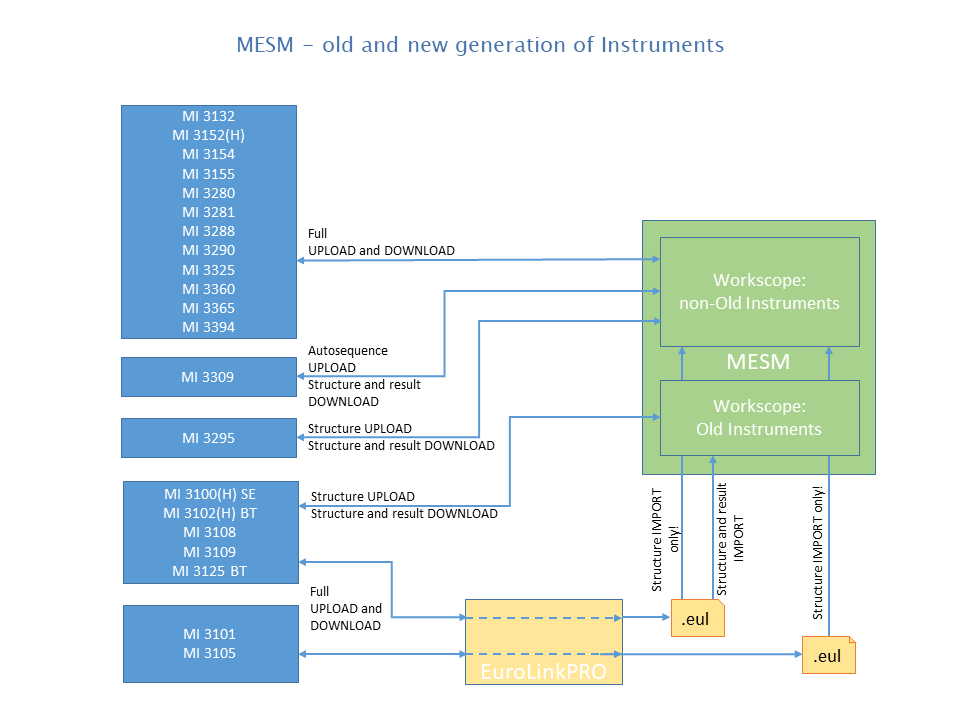
When working with Old instrument Work scope, the following should be considered; when creating Data structures to be uploaded as Test projects or downloading data from the Instrument:
- The data structure should have only one Node. Only objects under the first node of the Data structure are uploaded, objects under other Nodes are omitted.
- The data structure tree can have, beside the object Node, three hierarchical levels only. Object Node is omitted when the Data structure is uploaded to the Instrument.
- Measurements attached to the Data structure elements are not uploaded.
- Retest is not supported; when Data structure with finished measurements is uploaded for test repetition, only structure elements are uploaded, measurements are omitted.
- Only one Data structure file can be uploaded at the same time. Command Connect, intended for multiple file transfer, is not supported in previous generation testers. Uploading of new Data structure files deletes the existing Instrument memory content.
- Command option Download to New file should be chosen, when downloading Instrument memory data. If the option Download to Current opened File is chosen, the downloaded data appears under a new node, created within the existing opened file, data under the original node is deleted. The data contained in the already opened file could be lost.
- Creation of Group of Auto Sequence tests is not supported.
MESM licenses for old generations of instruments
License cannot be added into memory of old generation instruments: MI 3100(H) SE, MI 3102(H) BT, MI 3108, MI 3109, MI 3125 BT, MI 3295 and MI 3309 BT.
Therefore, the license must be entered into MESM manually, when instrument is connected to MESM first time, as shown in picture below:
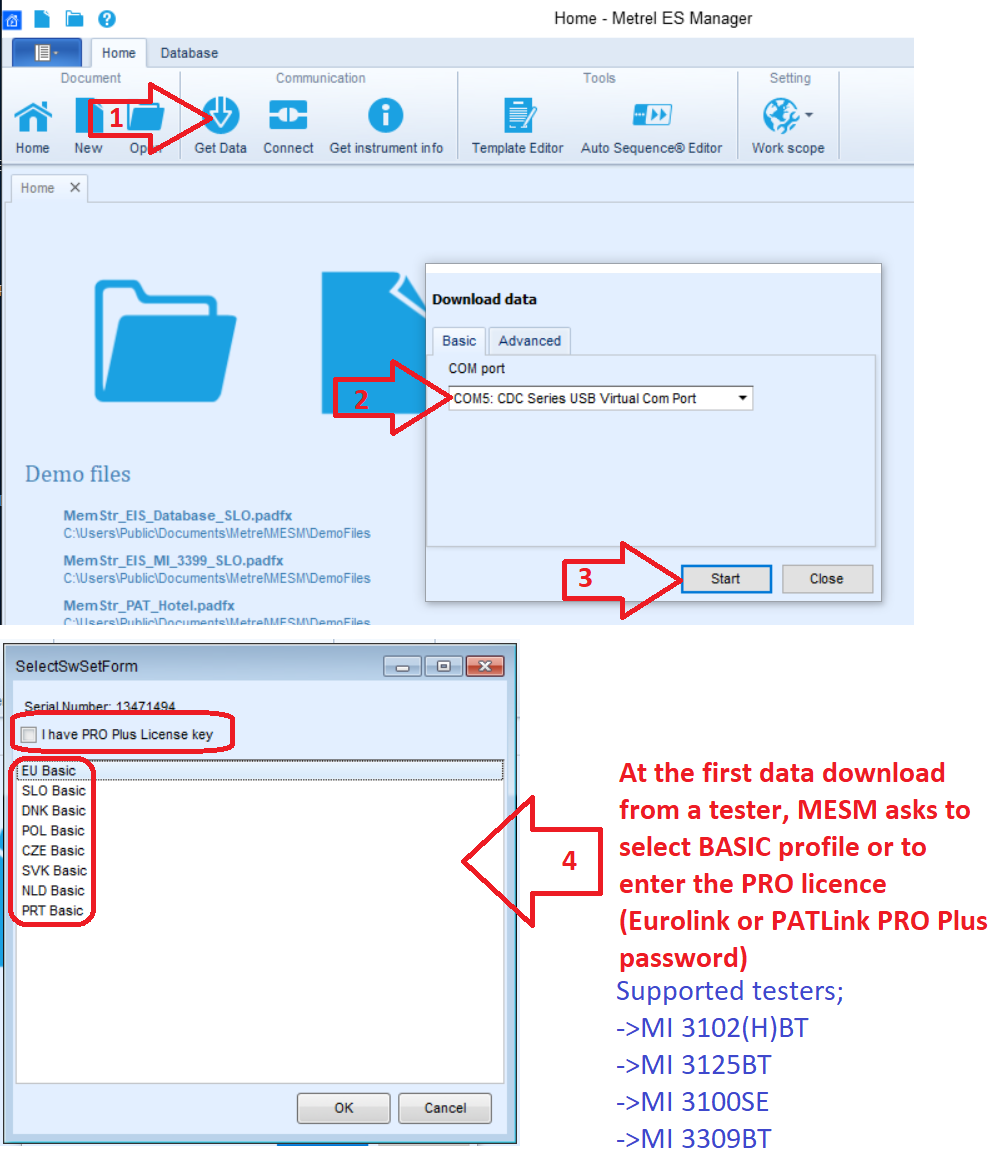
In case the entered license must be changed, it must be deleted first: go to MESM Main menu tab, choose Settings, choose Licenses tab in Settings window and delete desired license as shown in picture below:
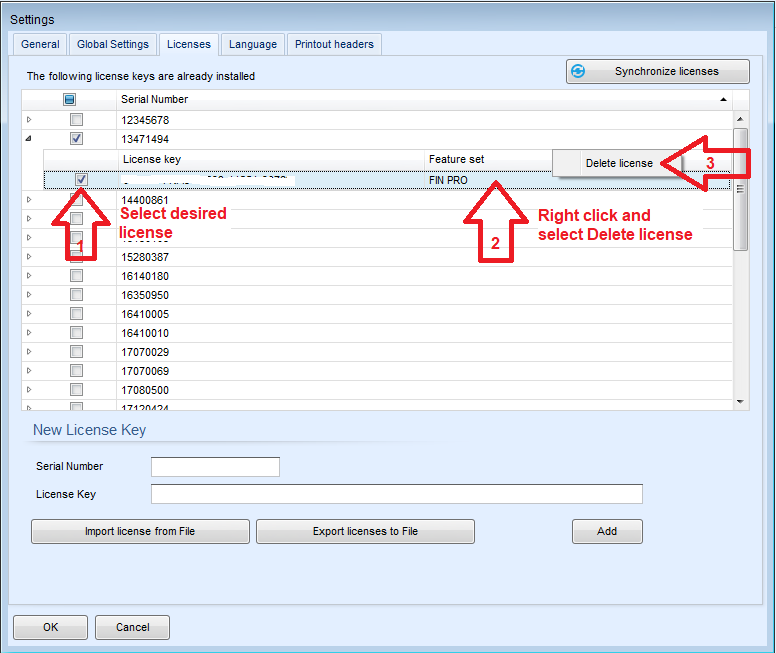
Locations of MESM licenses
Locations of MESM licenses is different for old and new generations of instruments. In new generation instruments: MI 3132, MI 3152(H), MI 3154, MI 3155, MI 3280, MI 3281, MI 3288, MI 3290, MI 3325, MI 3360, MI 3365, MI 3394 and MI 6601; the license is located in instrument memory and MESM recognizes this license when the instrument is connected on MESM.
In old generation instruments: MI 3100(H) SE, MI 3102(H) BT, MI 3108, MI 3109, MI 3125 BT, MI 3295 and MI 3309 BT; the license is located in MESM and therefore must be entered manually in MESM.