Metrel Cloud
Overview of Metrel Cloud
Metrel Cloud is the central part of the Metrel Ecosystem. Metrel Ecosystem is a platform providing services for managing test projects and related data, measurements, and report documents of the test projects.
The applications and services, which can be connected to the Metrel Cloud, are:
- Metrel Electrical Safety Manager (MESM).
- Metrel Medical Electrical Safety Manager (MMESM).
- WebReports for creating Reports of Test project measurements.
- MetrelApp (mobile application, not officially released yet) for connection of the Metrel instruments to the Metrel Cloud.
Metrel Cloud main properties:
- It is a space for the secure storage of documents and files.
- Allows easy file transfer between Metrel instruments, mobile applications, and desktop applications (MESM, MMESM).
- It is directly related to WebReports, a tool for creating and editing professional test project reports.
- Allows easy content sharing and group work.
Access to the cloud is directly enabled in several ways: from Metrel's desktop applications (MESM and MMESM), from Metrel's mobile application MetrelApp and from a web browser.
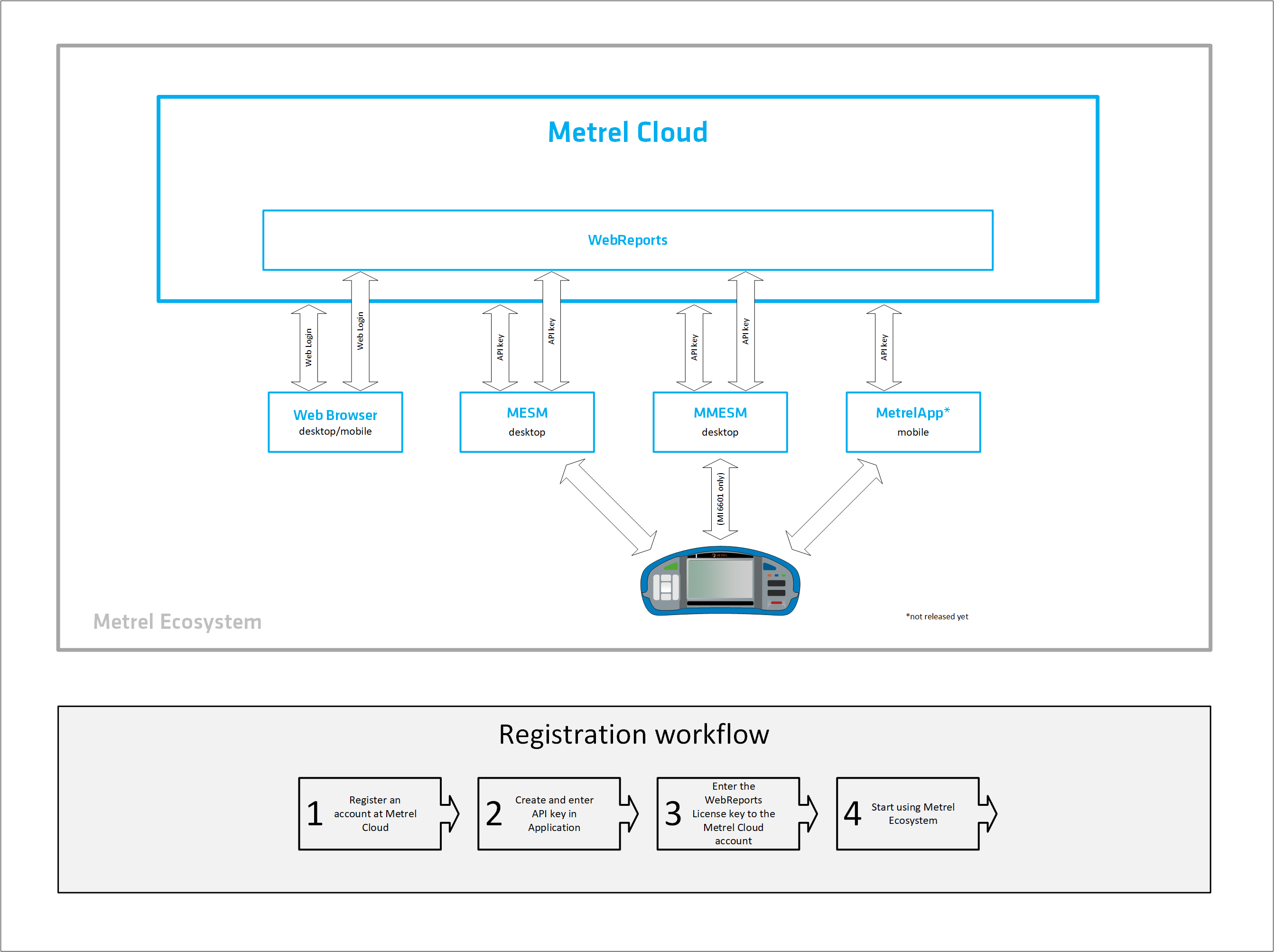
Registration and sign-in to Metrel Cloud
Metrel Cloud is accessible on following link: https://dms.metrel-cloud.com

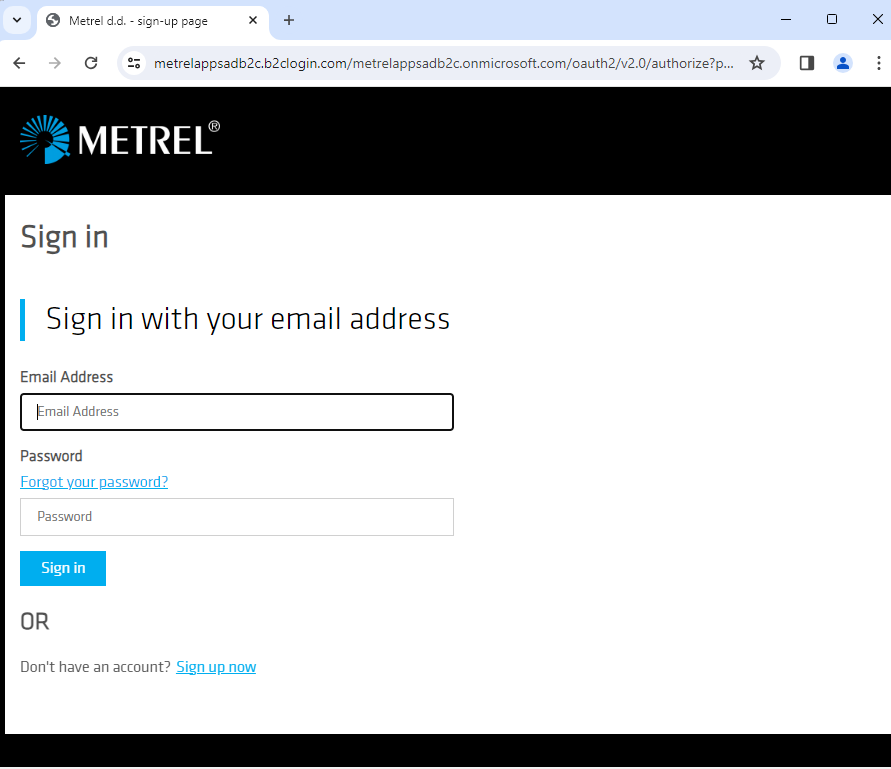
The user must register an account first to work with the Metrel Cloud:
- first, email address should be entered and Send verification code button clicked,
- then verification code (received on entered email address) should be entered and the rest of required info should be fulfilled.
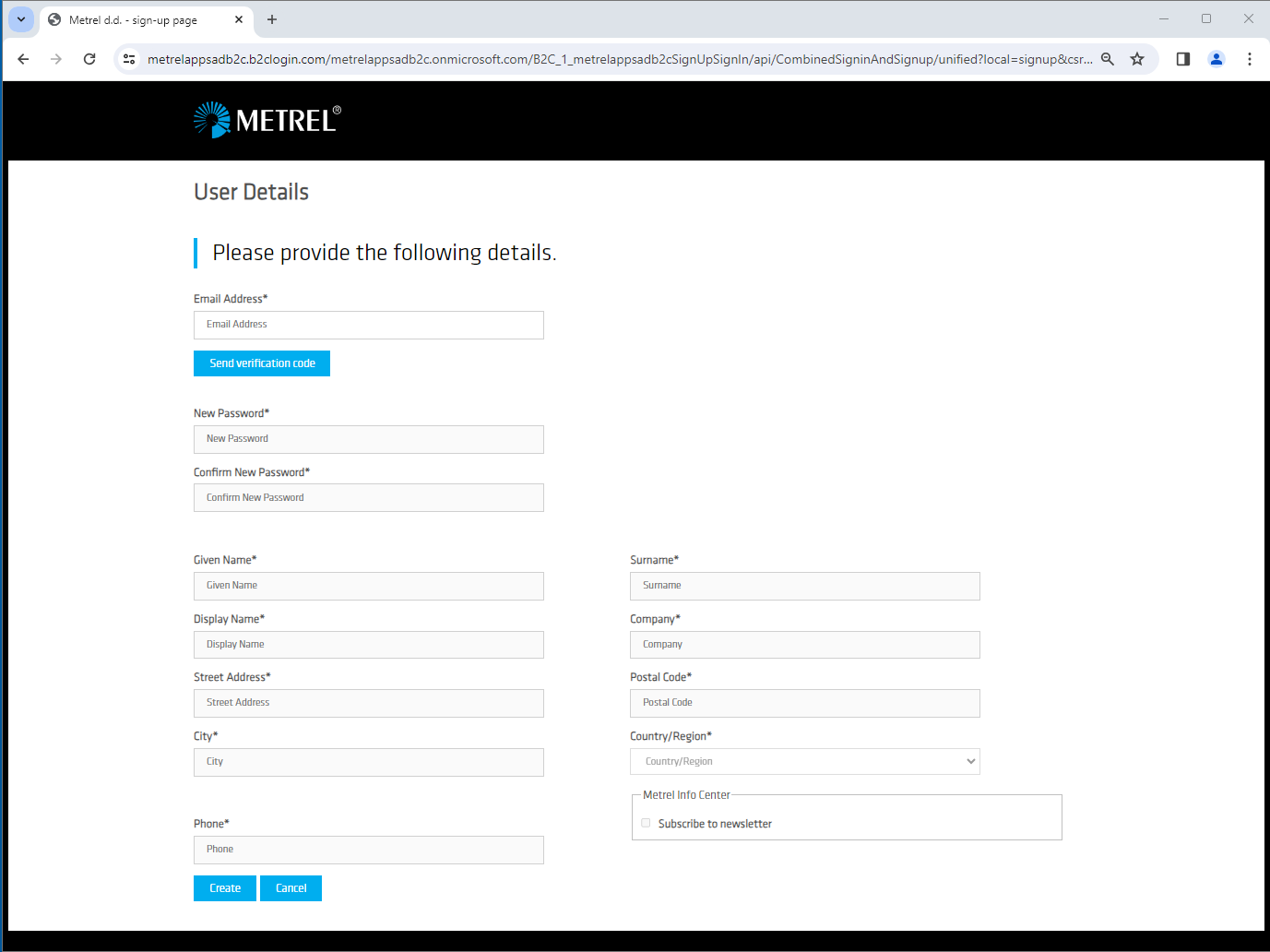
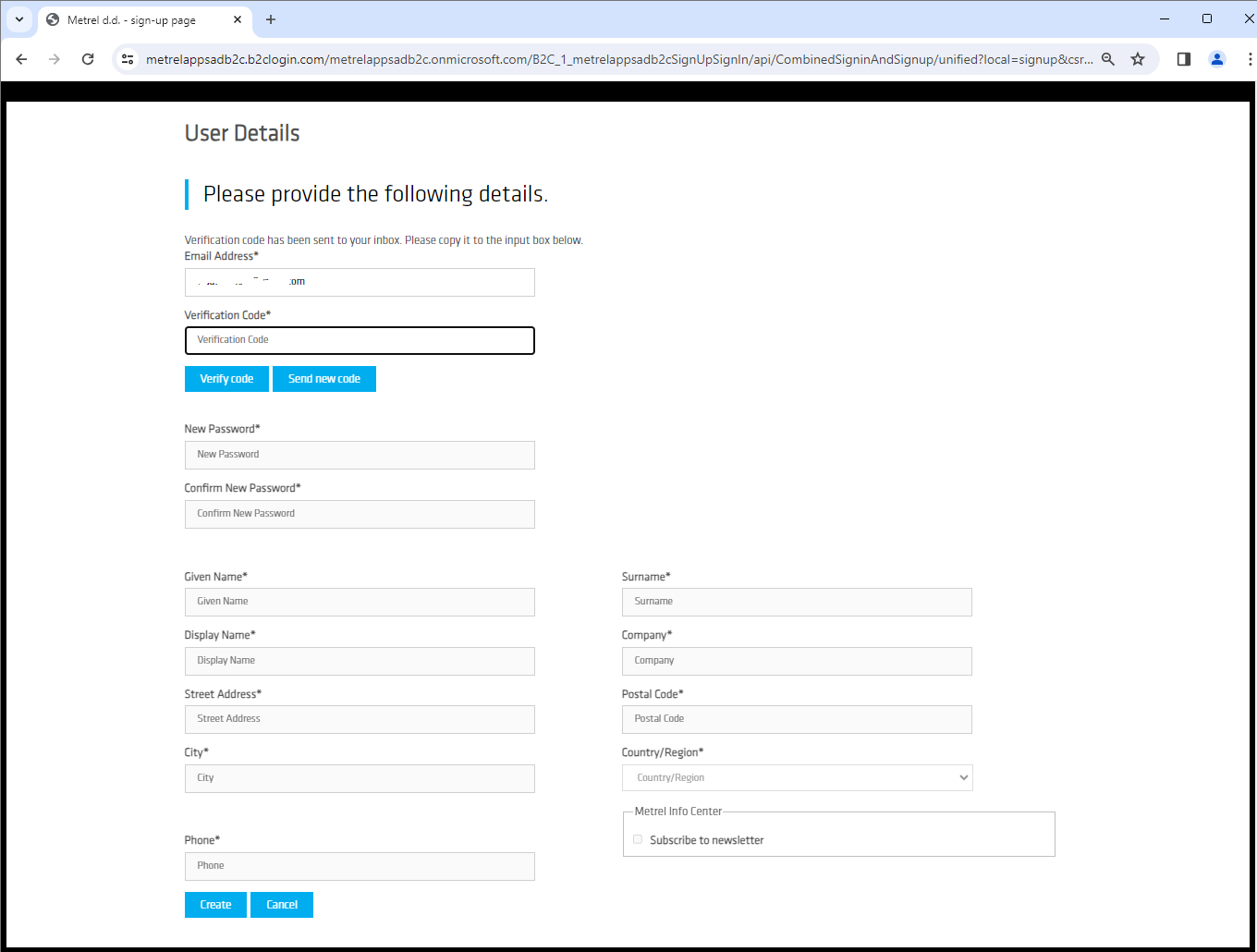
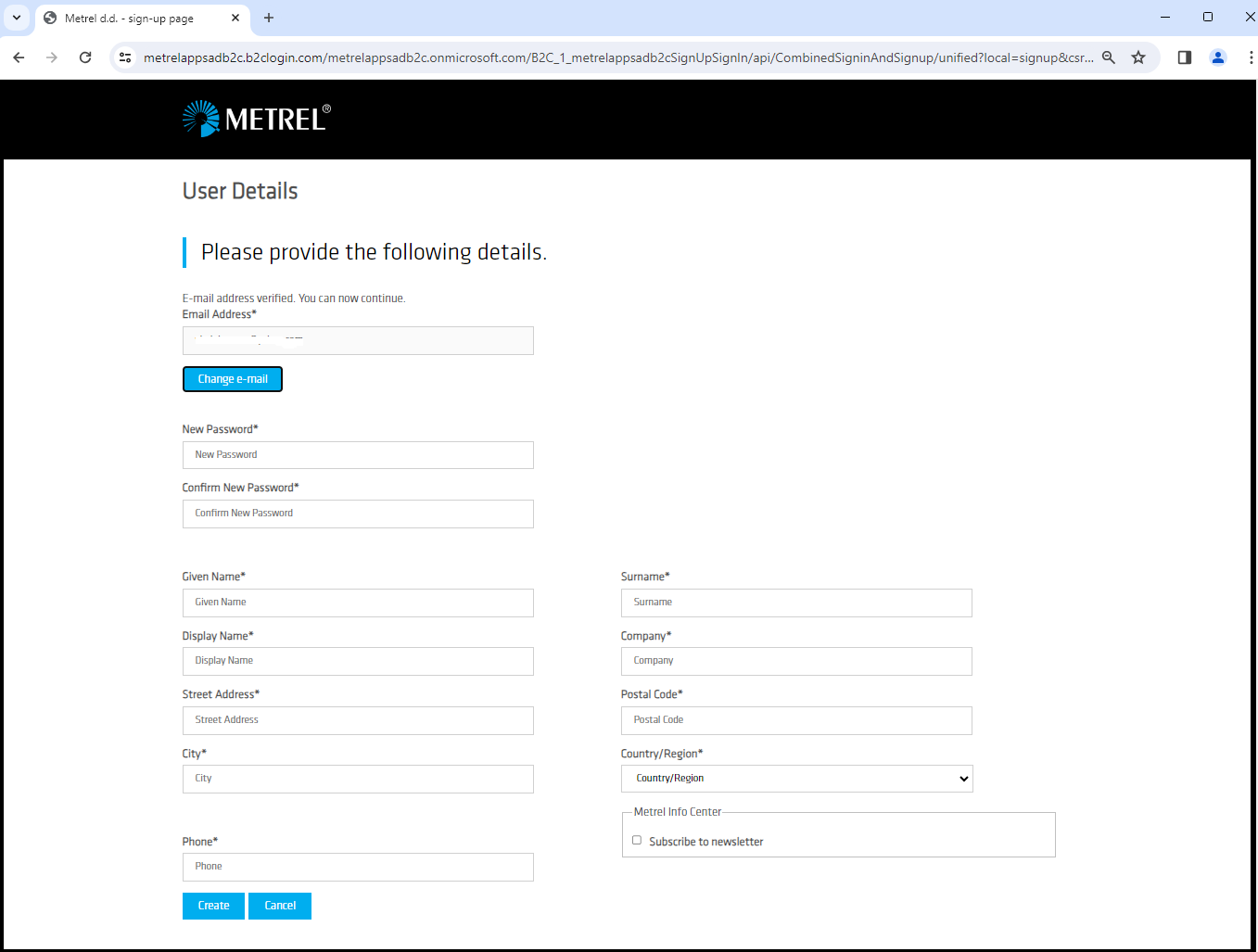
Using Metrel Cloud
For further info regarding Metrel Cloud see attached user manual below.
Application connection to Metrel Cloud
Metrel mobile or desktop applications needs an API key to connect to Metrel Cloud. The API key is created in the Metrel Cloud.
1) To create API key go to User Api Keys tab and click Generate button, copy generated API key to Clipboard (for desktop application) or scan QR code (for mobile application).
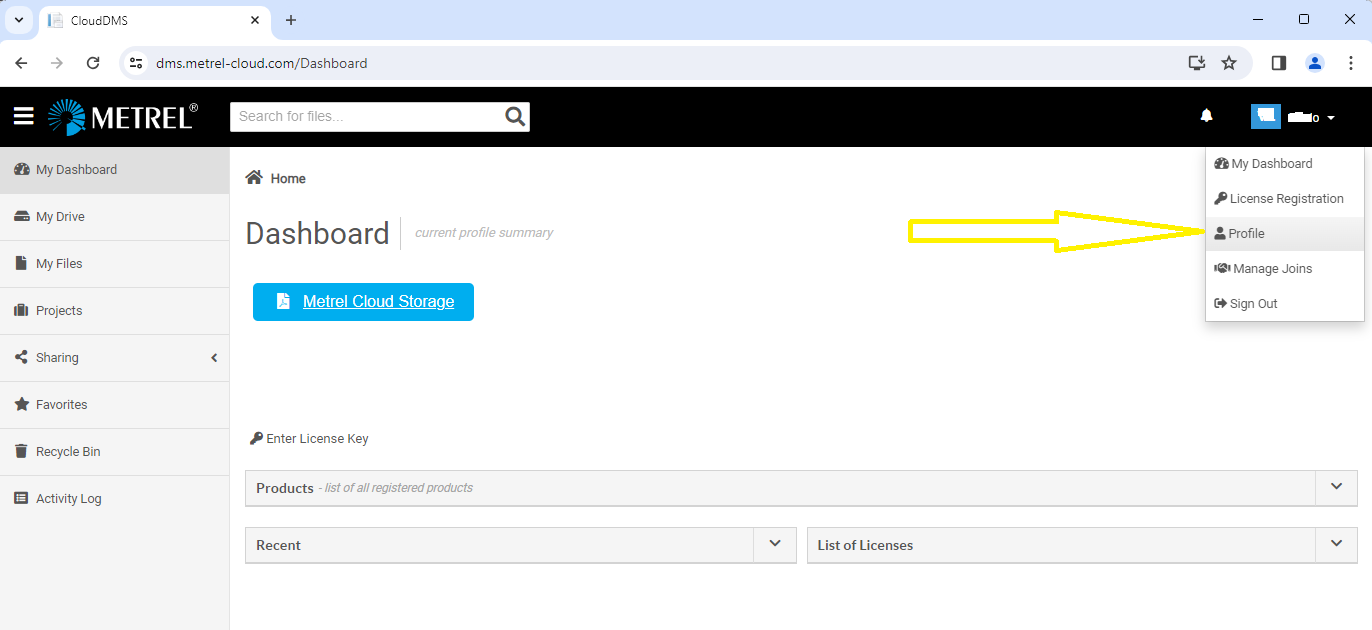
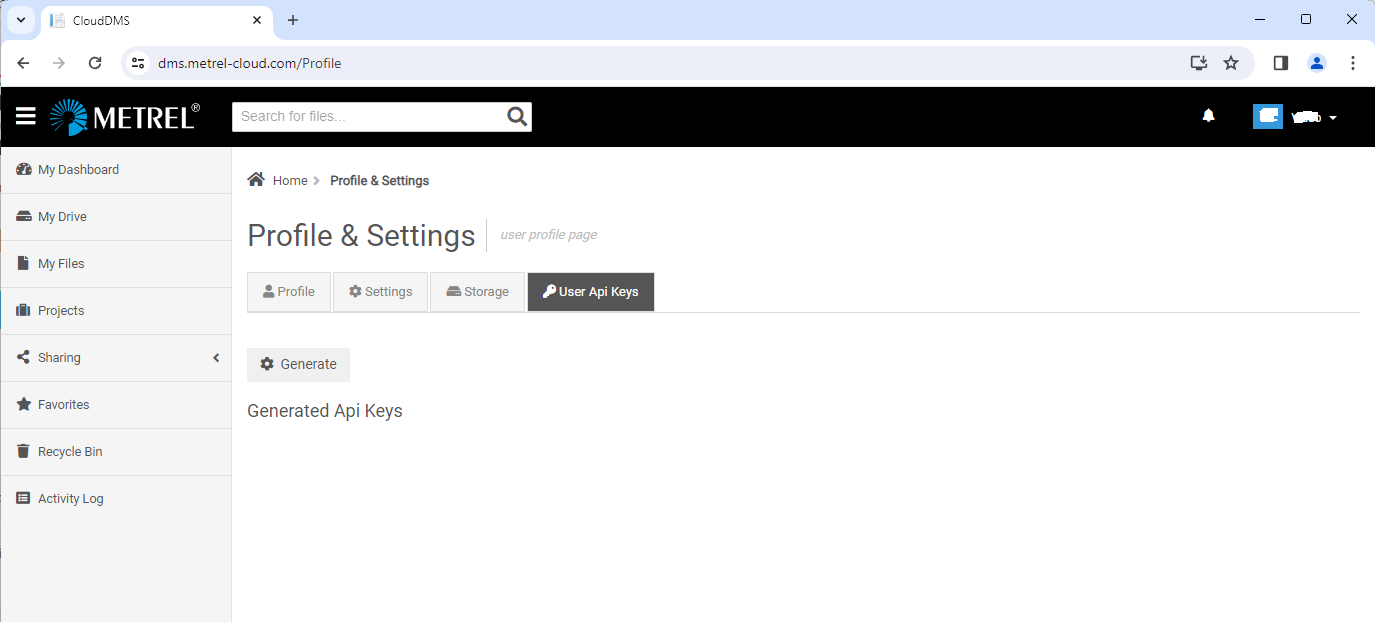

2) To connect desktop application to Metrel Cloud, copy created API key to Cloud tab in Settings menu and click “Try to est…“ button. For MESM, “PV Testing” Work scope should be chosen to make Cloud tab visible.
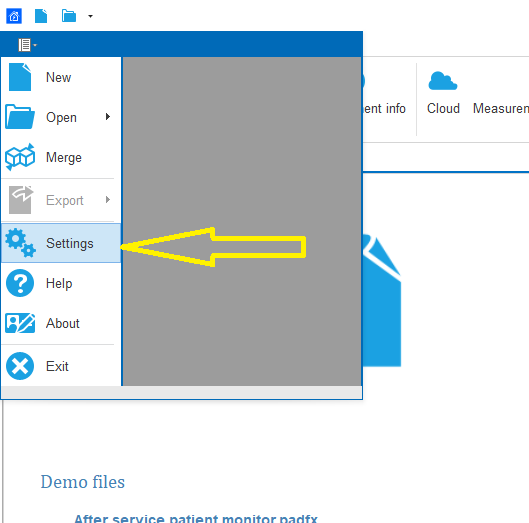
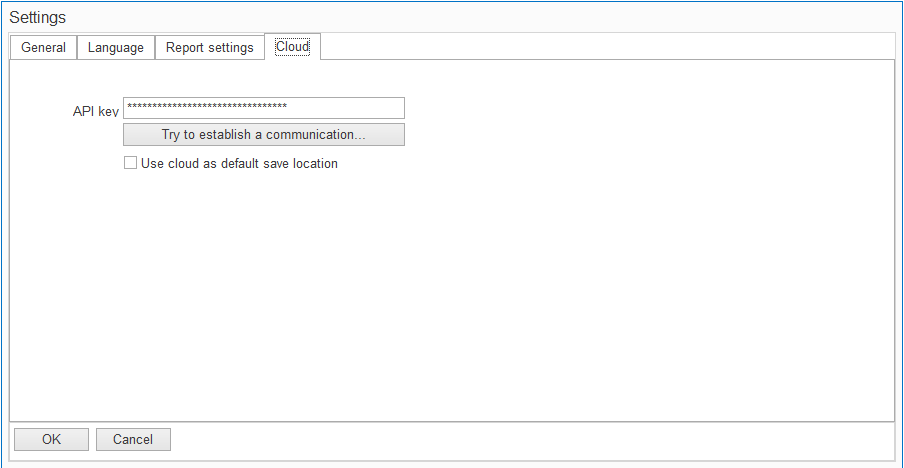
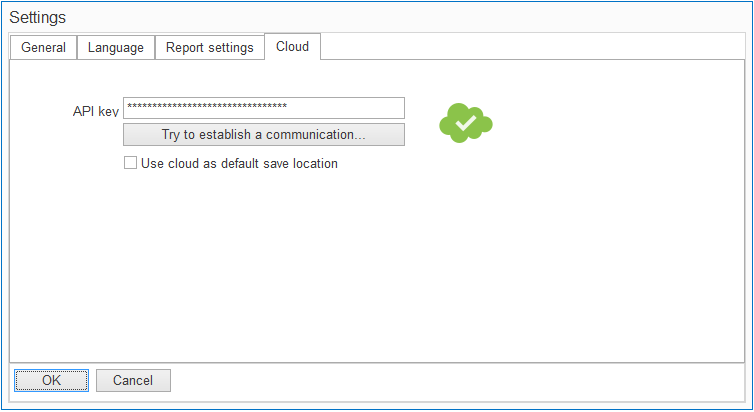
For further info see attached Metrel Cloud user manual above.
WebReports
Overview of WebReports
Cloud-based application WebReports is a tool for preparing and archiving test reports. The application is a part of the Metrel Ecosystem platform.
The WebReports application is connected to Metrel Cloud. All files (templates, drafts, test data, reports) are stored in Metrel Cloud by default. The user will benefit from all advantages of Metrel Cloud (safe storage place, sharing options, security, access from any location or device …)
Access to the WebReports is possible through:
- A dedicated interface in MESM and MMESM.
- Internet browser.
Registration and sign-in to WebReports
WebReports uses the same user repository as Metrel Cloud.
Before first use, the new user must first register a Metrel Cloud account (described above) and enter the WebReports License key to the Metrel Cloud account:
- Register Metrel Cloud account (see above “Registration and sign-in to Metrel Cloud”).
- Enter the WebReports License key to the Metrel Cloud account: click Enter License Key, enter License key and Click Confirm. Entered License can be seen under List of Licenses.
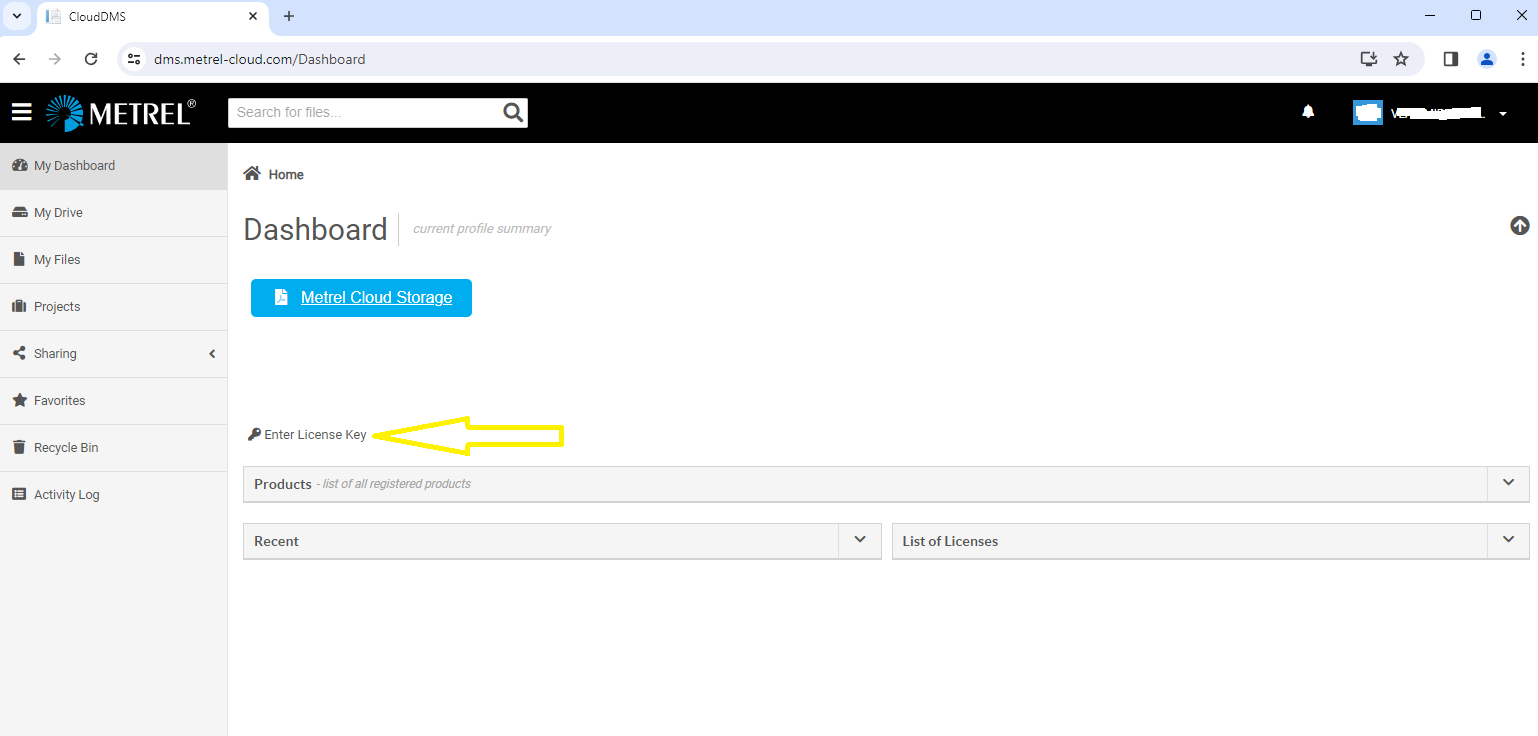
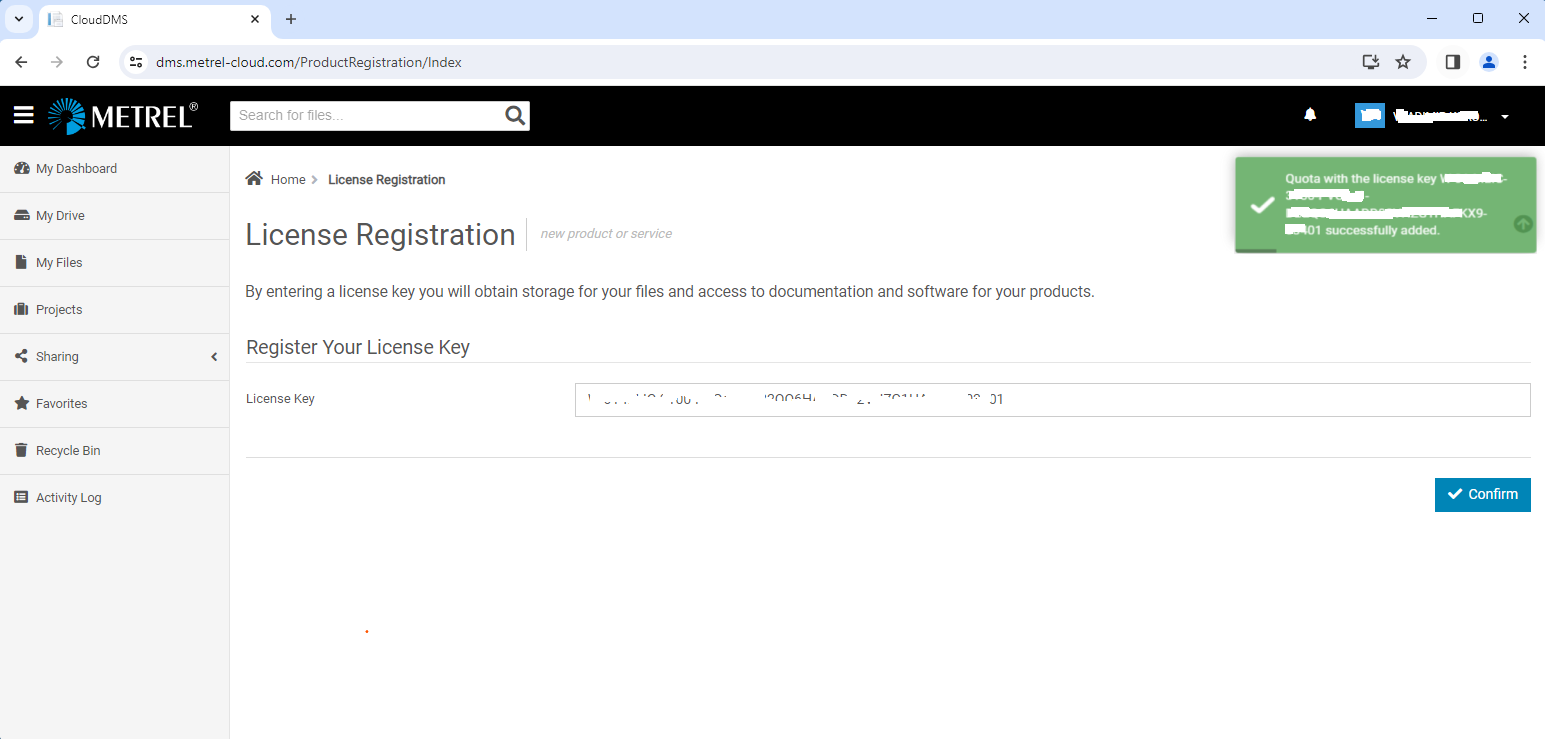
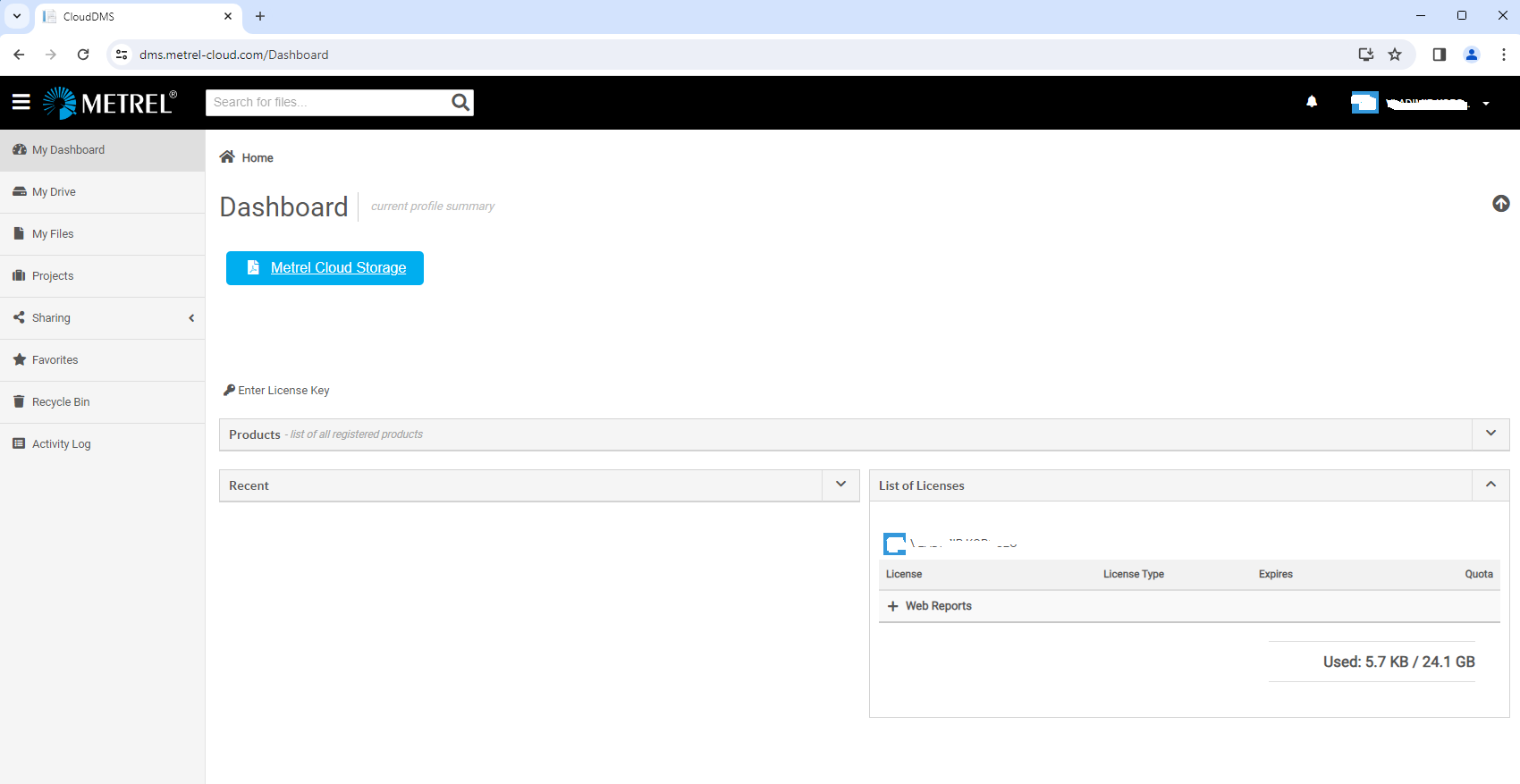
When WebReports license is successfully entered in Metrel Cloud account, the WebReports can be accessed with Metrel Cloud account on link: https://wr.metrel-cloud.com/ or/and a dedicated interface in MESM and MMESM.
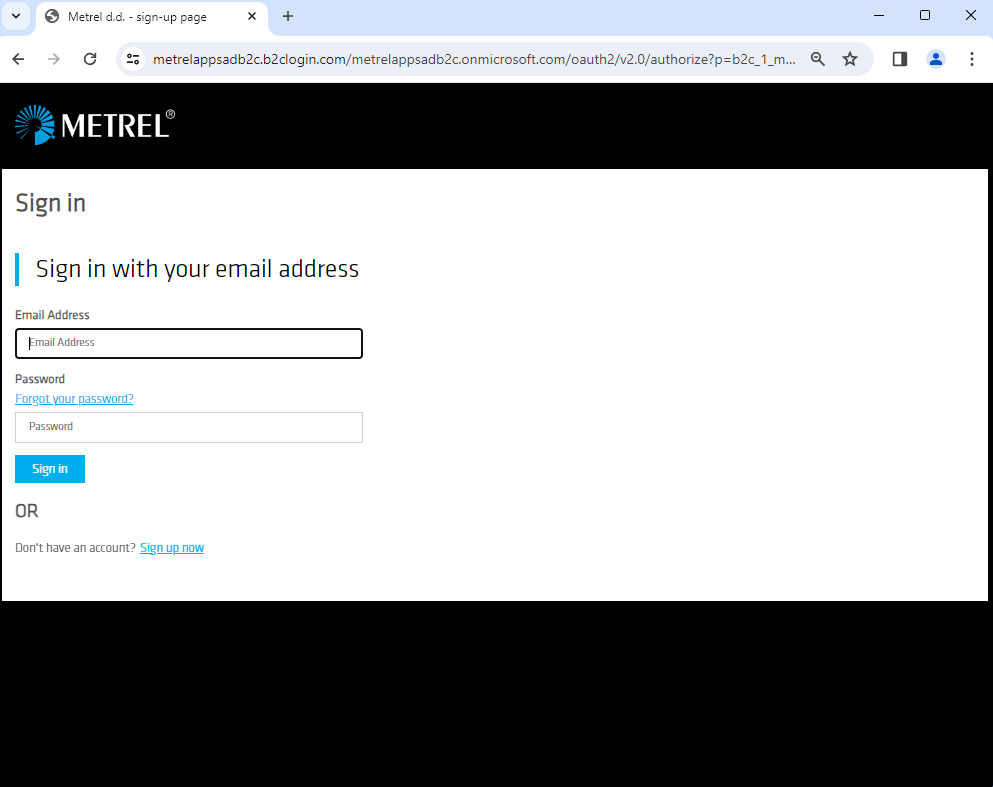
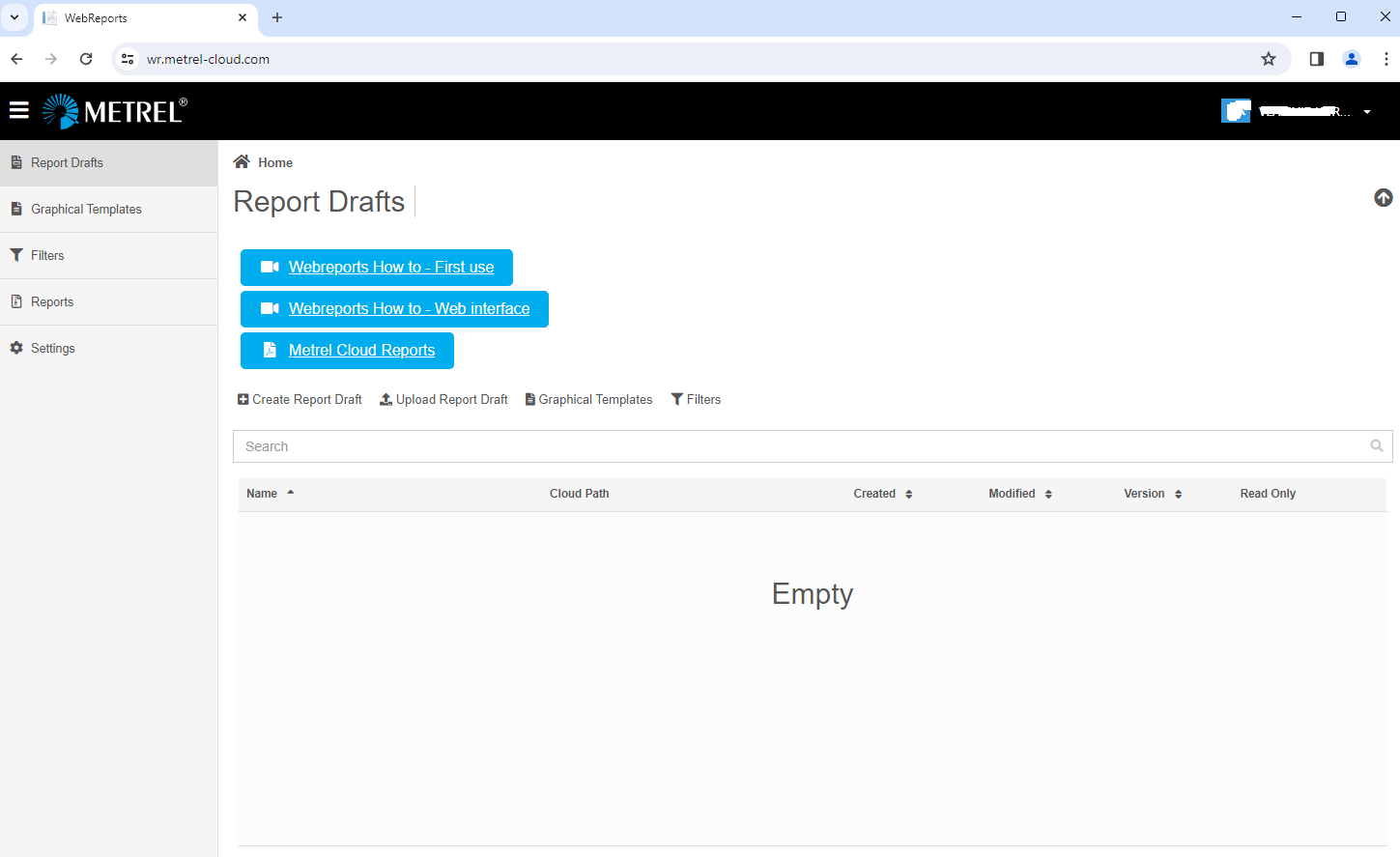
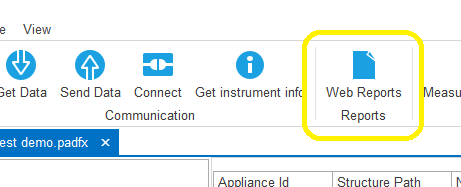
Using WebReports
For further info regarding WebReports see attached user manual and videos below.