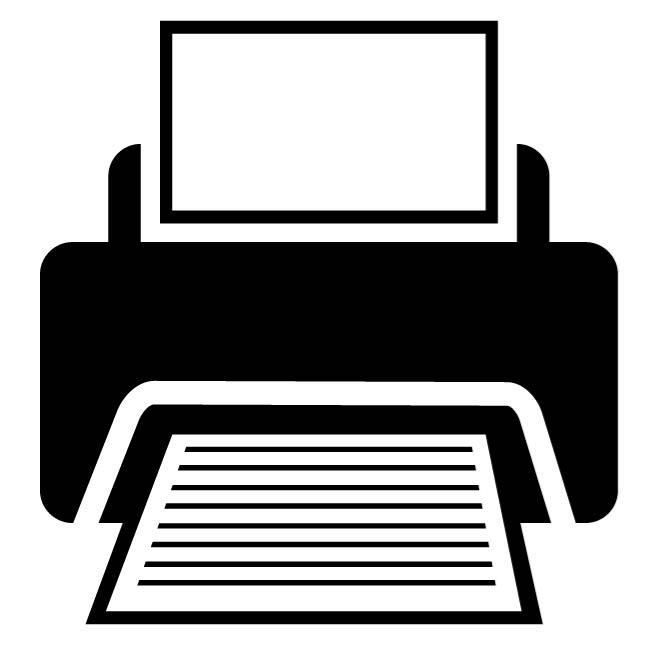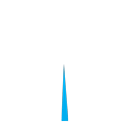Android
Software

With smartphones becoming a ubiquitous product of the modern electronics industry, found in pockets of a growing portion of the world’s population, and thanks to rapid technological progress more and more versatile, it is only natural they should have other uses apart from telephoning, browsing the Internet or playing games. Their use as remote controls for a variety of devices is increasingly common and sophisticated test and measurement equipment is no exception.
Metrel is at the forefront of these developments and offers a number of Android apps for its test and measurement instruments. Apps that not only enable remote control of an instrument over Bluetooth, but also offer easy transfer of test results from the instrument to the smartphone and further transfer to a cloud storage service or a PC for additional analysis and report creation and much more.
Features*
- Printing of basic reports.
- Automatic fill-out of reports with measurement data.
- Remotely controlled starting of tests on Metrel's adapters**.
- Easy data entering.
- Projects can be stored in your Dropbox account.
- Sending data to the main office before leaving the test site.
- Overview of testing parameters.
- Adding text, picture, video or voice records to test results.
- Use of smartphone's barcode or QR code scanner for quicker data entry.
- View the results of the I/V measurements in graphical or numerical form.
- Use of smartphone's camera for QR and barcode scanning.
- Use of smartphone's virtual keyboard.
- Built-in risk assessment tool to provide correct re-test periods in accordance with COP version 4.
- Unified user interface with the new generation of Metrel’s instruments - same view same meaning.
- Multilevel test structure editor: the installation structure can be created in advance and then simply uploaded to your tester.
- Measurement editor: enables viewing of measurement results and editing of parameters before starting the measurement.
- AUTO SEQUENCE® selector.
- Upload/download of work structures to/from the instrument from/to Android smartphone/tablet.
- Report creator: enables automatic generation of basic test reports.
- Multilingual support.
*Note: Presented features, functionalities and other information on this page represent a compound list of all products’ capabilities and not capabilities of each separate product. Consult datasheets and user manuals of each specific product for detailed information about supported features and functionalities.
**Note: Only applicable for MI 3143 Euro Z 440 V, MI 3144 Euro Z 800 V and A 1632 eMobility Analyser.
Applications*
- Upload/download measurement results.
- Create, view, analyse and edit structures / AUTO SEQUENCE®s.
- Basic report creation and printing.
*Note: Presented features, functionalities and other information on this page represent a compound list of all products’ capabilities and not capabilities of each separate product. Consult datasheets and user manuals of each specific product for detailed information about supported features and functionalities.